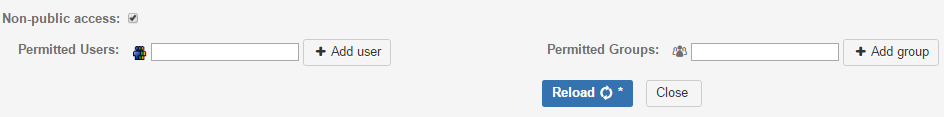Permissions
Available from 1.8.0 version
You can manage your saved Timeline Permission. Just click on the Permissions button in the top bar.
Location of Permissions button is shown below.
By default all Timelines are available for all JIRA users, who can use Timeline plugin. If you check non-publc option, Timeline will be avaliable only for you (Private Timeline). You can decide who can be able to use your Timeline. You can add Users, or Groups and after reload They can use your Timeline.
JIRA administrator can use all Timelines regardless Permissions configuration.
When you want to add a user, you need to click . If you want to select a group then you have to click . The picture below shows these icons in red.
Depending on the option you choose, you will see a dialog box that allows you to select users or groups (pictures below).
After choosing user or group you see selected option in particular field. In next step select Add user or Add group to confirm your choice.
After that you see added user or group to your timeline (pictures below).
In next step click Reload button to reflect your changes on timeline.