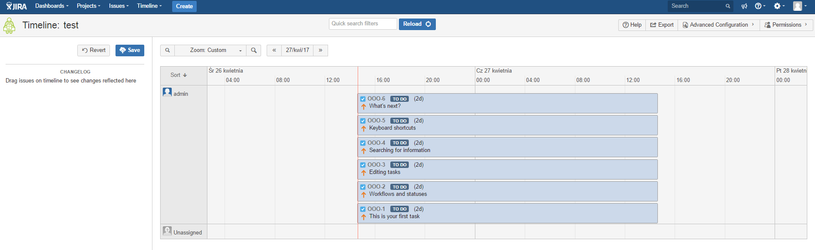Basics
Timeline view
Timeline view allows you to shedule issues in time. It contains:
- Editable timeline name field,
- Help button, which opens help in new window,
- Export button, which allows to export timeline as .png file,
- Configuration menu (Advanced Configuration),
- Permissions menu (Permissions) - only for saved timelines,
- Changelog with Save and Revert buttons,
- Timeline.
Navigation menu
Allows you to:
- adjust date range visible on timeline or Fit all issues, which automatically adjusts timeline size to fit best all displayed issues,
- move timeline view left or right (<<, >>).
Next Page: Timeline Managment
, multiple selections available,