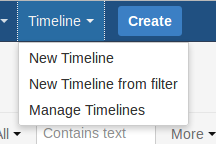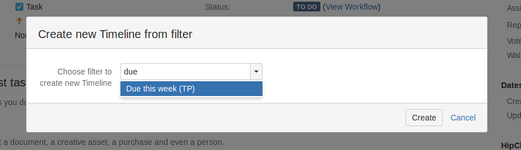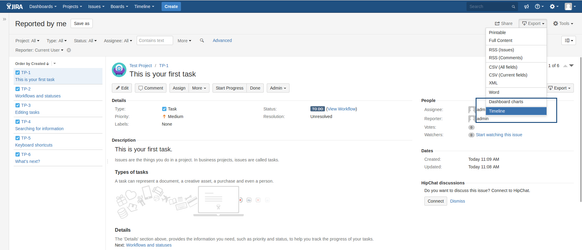/
Quick Start
Quick Start
- Make sure that your JIRA admin configured Timeline plugin (Administrator's Guide - how to configure Timeline plugin).
- There are three ways to create new Timeline :
- Create new Timeline
In JIRA top navigation bar choose Timeline → New Timeline. Create new Timeline from filter
Available from 1.9.0 version
In JIRA top navigation bar choose Timeline → New Timeline from filter. In displayed dialog you can choose filter, from which timeline will have been created.
- Export Issue to Timeline
Go to JIRA issue navigator and select filter. From Export menu select Timeline. Every issue with fields selected in configuration will be displayed on Timeline.
Every issue, which have be shown on Timeline, should have defined start and end date fields. - Create new Timeline
- You will see Timeline view. Usage of timeline is described in User Guide.
, multiple selections available,
Related content
User Guide
User Guide
Read with this
Timeline
Timeline
Read with this
Timeline Managment
Timeline Managment
Read with this
Administrator's Guide
Administrator's Guide
Read with this
Field configuration
Field configuration
Read with this
Timeline Control
Timeline Control
Read with this