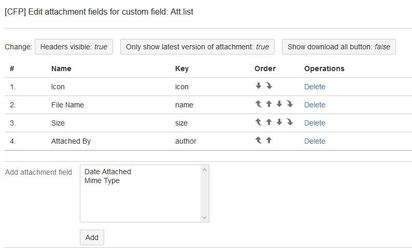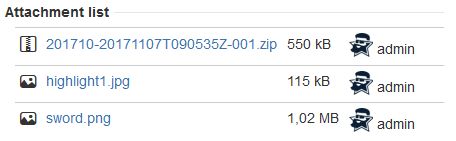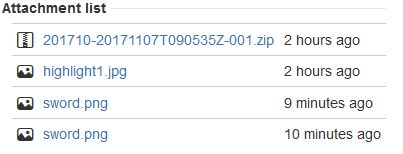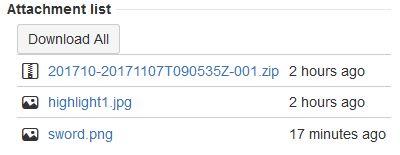Attachment list Custom Field
Table of Contents
Description
Attachments list field duplicates JIRA standard behavior but allows tuning attachment list view. Attachment can also be visible in all place that supports custom fields:
- Jira gadets and dashboards.
- Jira issues list view.
- Confluence Jira macro.
- Third party plugins that can use embed other custom fields.
Adding a custom field
- Please fallow JIRA Admin guide for Adding a custom field
- Find and add proper custom field
Configuring a custom field
- Please fallow Jira Admin guide for Configuring a custom field
- For field specific configuration please fallow guides for configuring details on chosen field
Configure Attachment List
Scheme Configuration for Attachment list custom field will summaries configuration for your field:
Use Edit Attachment fields link to open configuration page
| Element | Description | Preview |
|---|---|---|
| Attachment field | You can select and reorder what attachments attributes will be visible as columns in attachment list | |
| Headers visible | Will turn on / off column headers. Useful settings when field is embedded in other pages or in third party plugins. | Headers are not visible |
| Only show latest version of attachment | If true then attachments with the same name will be aggregated by date. Only last version of attachment will be shown. | Only show latest version of attachment: false |
| Show download all button | If true then button to download all attachments as ZIP will be shown | Download All button visible |
, multiple selections available,