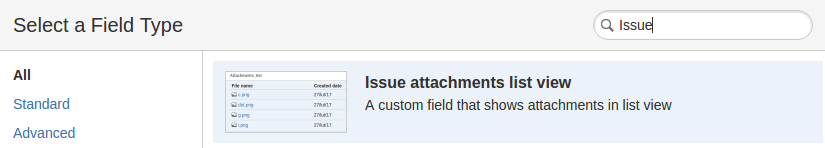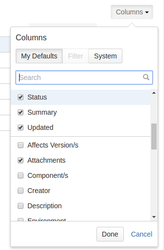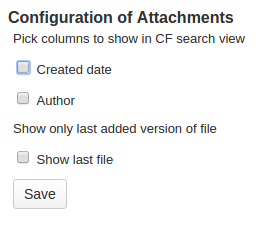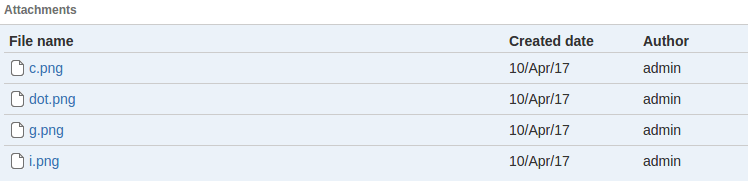Custom Field - Issue Attachment List View
Plugin allows to attached files to issues listed under JIRA List View. To activate this option you should add Issue attachments list view Custom Field from All section. Use search for your convenience. Detailed instruction is placed here. Pay attention to custom field screen configuration, which specified when field will be visible.
Issue Attachments List View Custom Field will be visible under List View when user selects it under Columns menu.
After necessary configuration the plugin will display list of issue attachments under List View. It is possible to download attachments after clicking on the links.
Configuration
Configuration screen of the custom fields consists of 3 checkboxes:
- Created date: Displays attachment upload date
- Author: Display username of attachment uploader
- Show last file: Displays only one occurrence of file with certain name. For example, if user uploads two files with name Comment.png under the same issue, only the most recent will be listed under the custom field.
Example custom field with all options checked
, multiple selections available,