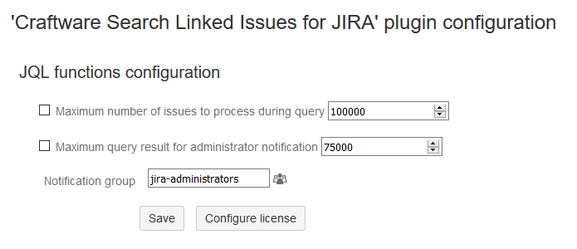Plugin Configuration - Search Linked Issue
Plugin Configuration - Search Linked Issue
This feature is available in 2.5.1 plugin version and later.
Plugin configuration allows to modify property which may be useful to manage system performance. To protect your JIRA server against overload you can set two property:
- Maximum query result for administrator notification
- Maximum number of issues to process during query
Maximum query result and Maximum number of issues is number of issues which will be processed by plugin query (ex.
linkedIssuesFromQuery, linkedIssuesFromFilter etc.)If user's query exceeds Maximum query result for administrator notification, system will send email with information about:
- user login
- user email
- JQL query
- date
Email messages are sent to users which belong to specified User Group. If you want to change this group you should click icon next to user group name.
If user's query exceeds Maximum number of issues to process during query, searching process will stop. User doesn't see any issues as query result.
By default options are disabled.To set this values you should:
- Log in as administrator to JIRA
- Go to the plugin configuration page (Administration > Add-ons > Manage add-ons > Craftware Search Attachments for JIRA > Configure)
- Change properties
- Click Save
, multiple selections available,
Related content
Search Linked Issues
Search Linked Issues
Read with this
Administrator Guide - Search Linked Issues
Administrator Guide - Search Linked Issues
Read with this
FAQ Search Linked Issues For JIRA
FAQ Search Linked Issues For JIRA
Read with this
JQL Functions
JQL Functions
Read with this
Install and Upgrade
Install and Upgrade
Read with this