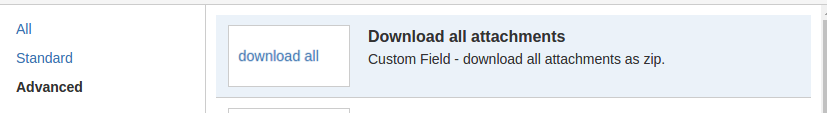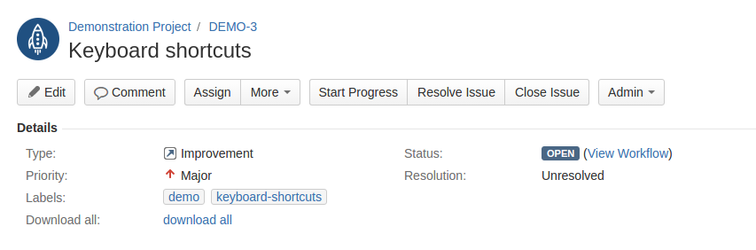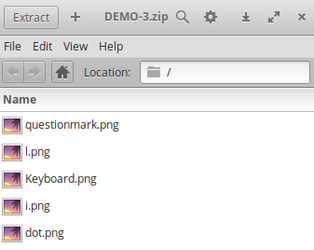/
Custom Field - Download all attachments
Custom Field - Download all attachments
Plugin allows to easily download all attachments as zip for selected issue. To activate this option you should add Custom Field from All section. Use search for your convenience. Detailed instruction is placed here. Pay attention to custom field screen configuration, which specified when field will be visible.
After that on the issue screen there should be a download all link available.
Example contents of a attachments zip file.
, multiple selections available,
Related content
Download Attachments
Download Attachments
Read with this
User Guide - Download Attachments
User Guide - Download Attachments
Read with this
Search Attachments
Search Attachments
Read with this
FAQ - Download Attachments For JIRA
FAQ - Download Attachments For JIRA
Read with this
JQL Functions - Search Attachement
JQL Functions - Search Attachement
Read with this
Install and Upgrade
Install and Upgrade
Read with this