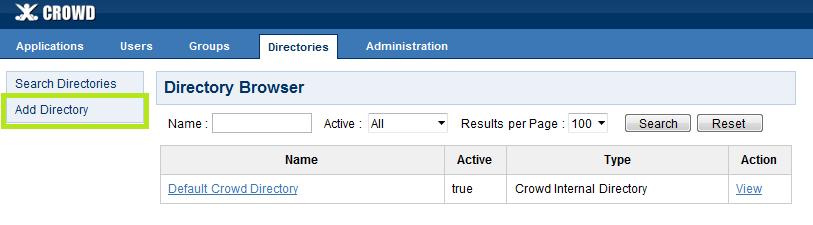Configuration of the add-on
- First make sure you have correctly installed the add-on.
Anchor Step 1 Step 1 - Open Crowd Administration Console in your web browser.
- Click the Directories link in the top navigation bar.
- Click Add Directory.
- Click Custom.
- In Name field give your directory a name. In Implementation Class input you have to put fully qualified class name of custom directory. The add-on provides two types of the directory:
pl.craftware.crowd.directory.GoogleAppsDirectory- directory that disallows local Crowd groups to be used with Google users;pl.craftware.crowd.directory.GoogleAppsWithLocalGroupsDirectory- directory that doesn't have this limitation.
Type one of them and click Continue. - Create a Google user that will be used by the add-on to integrate with Google Apps, and give that user read-only access to your domain information.
Because the plugin runs on your Crowd server, you have to generate your own Google API key:
- create a project in Google Developers console;
Anchor Step 8 Step 8 - activate Admin SDK API;
- create a Public API access API key.
- create a project in Google Developers console;
Go back to Crowd Administration Console, and click Attributes tab. You have to provide the following attributes:
Anchor Step 9 Step 9 plugin.license- license for add-on;google.apps.domain- name of your Google Apps domain (likeexample.com);google.apps.admin.email- the e-mail of the Google user created above;google.apps.admin.password- password for that user;google.api.key- the API key created above;google.apps.group(optional) - Name of Google group, used to filter users. If provided then only users from that group will be shown in the directory. If blank, then all users will be displayed.plugin.sync.withDomain(optional) - Determines whether domain name will be appended to directory user and group names. If set totrue, domain name will be appended (e.g.admin@example.com), iffalseor empty, it won't be (e.g.admin).google.apps.batchRequestReadTimeout(optional) - Timeout in milliseconds for requests to google for fetching users and groups. Default value if not provided is 5 minutes = 300000 miliseconds.
- Click Update.
(optional) Maybe you need to configure something more in this directory.
It may take some time to load data from Google domain. If you don't see any users or groups in that directory for long time, check logs.
- (optional) Configure JIRA and other apps to use this directory.
...
log4j.logger.pl.craftware.shaded.org.perf4j.TimingLogger=OFFlog4j.logger.pl.craftware.shaded.com.google.api.client.http.HttpTransport=OFF...
For the exact locations of atlassian-crowd.log or log4j.properties, and for more details on logging in Crowd, see here in Crowd documentation.
Known problems
Due to a problem with Google libraries,
pl.craftware.shaded.com.google.api.client.http.HttpTransport logger produces too much data. If this is a problem for you, you can disable it with:.