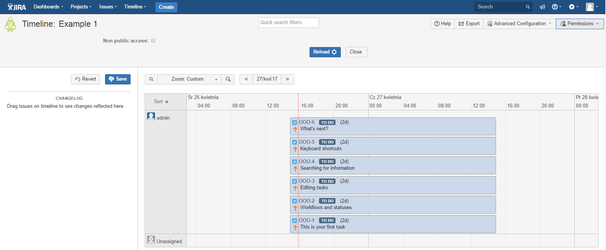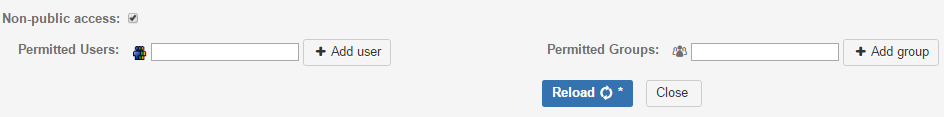...
| Info |
|---|
Available from 1.8.0 version |
You can manage your saved Timeline Permission. Just click on the Permissions button in the top bar.
Location of Permissions button is shown below.
By default all Timelines are available for all JIRA users, who can use Timeline plugin. If you check non-publc option, Timeline will be avaliable only for you (Private Timeline). You can decide who can be able to use your Timeline. You can add Users, or Groups and after reload They can use your Timeline